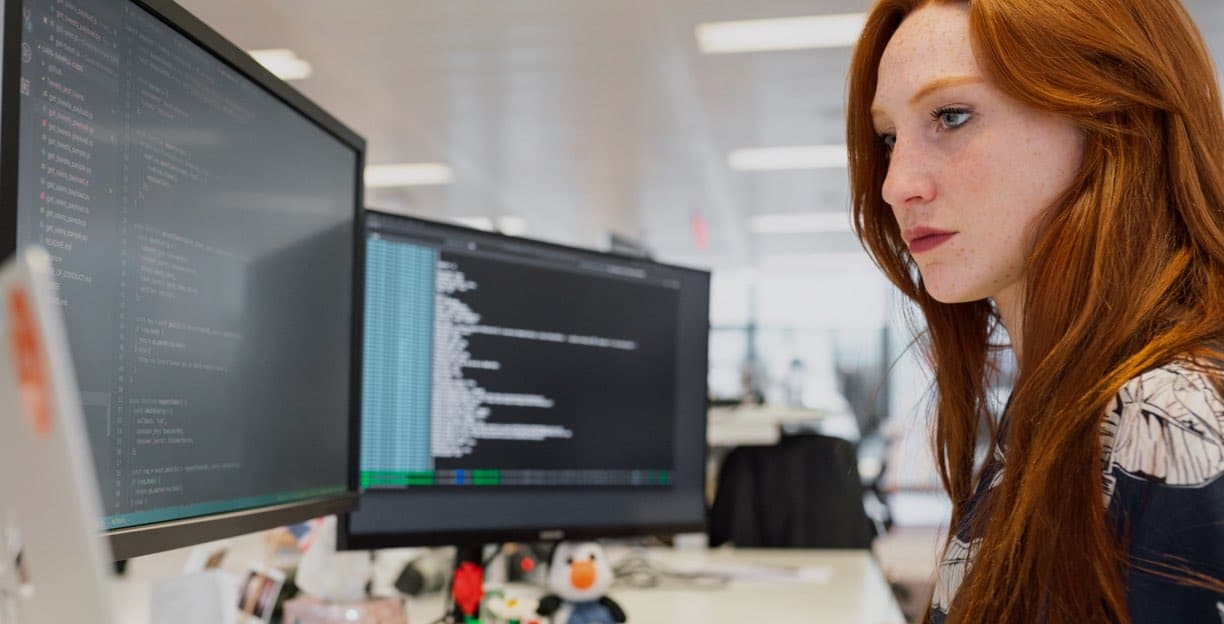The 18 most important requirements that a workforce planning system must meet
For a higher education institution, there are many advantages with using a workforce planning system. But when it comes to purchasing the system, you need to know what you’re looking for so you get a system that provides the most benefit for your specific organisation. In this article, we help you find your way by listing the 18 most important requirements that a good workforce planning system should meet.
1. The system should be specifically designed for the higher education institution
It is important to choose a professional workforce planning system that is designed specifically for higher education institutions. The system should have been in existence for a long time, it should have been used by several higher education institutions and it should have been developed with users’ needs in mind. It is also important that the system should be further developed on a regular basis in tandem with the users and in line with changes in the surrounding environment, such as changes in laws and regulations.
2. A range of different summaries relating to staff
Summary views are important in order to obtain an effective overview of staff allocation. They should show staff allocation levels per month for a selected period, staff allocatable time, allocated and unallocated time for a selected period, staff total absences over a period and as a number of hours.
It should also be possible to group the staff according to aspects such as staff category, department, whether employed, on loan from or to an external body as well as your own groupings. A filtering feature for all of these is also extremely useful.
3. A complete work task plan
The work task plan should provide a complete view of all the courses, projects and regular work to which the person is allocated in a selected period. The summaries should include annual working time, allocatable time and total absence (broken down by type of absence), allocated time (both in total and by type of activity), unallocated time and requested time. The person’s allocation level should also be reported on a monthly basis for a selected period.
It is extremely useful for the system to display graphics of when courses, projects and regular work begin and end. It should be easy to find information on individual courses in order to view the staffing and planning for the course. It should also be possible to change the work task plan on the basis of the user’s permissions.
4. Detailed summaries of courses and projects
It should be possible to group all courses, projects and regular work into a desired number of portfolios and levels. First-cycle courses, second-cycle courses, research, external assignments and internal assignments are examples of top-level portfolios. It should be possible to specify staffing and planning permissions for each portfolio.
For a complete overview, summaries and syntheses should be provided at each level of the portfolio structure. These can, for example, be for budgets, staffing, requested, income and expenses, number of students planned and number of students registered.
It should be possible for the summaries to be grouped by, for example, assignment type, assignment status and activity type and it should be possible to filter according to status, place of study and cost centre, for example.
5. Course staffing in hours or as a percentage
It should be possible for multiple persons to be allocated to a course and for one or more allocations to be specified for each person. The ability to specify the allocation in terms of hours and as a percentage of full-time is important. It should be possible for each allocation to be provisional, confirmed or rejected and for this to be displayed graphically with a summary at the bottom. Only allocation that falls within a selected period should be displayed.
6. Detailed course planning that can be delegated
It is important for the system to allow you to plan a course in detail in terms of lectures, laboratory sessions, course coordinator, marking of exams, work placements (VFU), for example, or other activities at your discretion. It should be possible for planning to be arranged in terms of time and for one or more persons to be scheduled for an activity. It should also be possible for the planning to be displayed graphically (Gantt chart).
It should be possible for course planning to be delegated to a course coordinator who then submits requests for staff allocation to the person responsible for all staff allocation.
It should be possible to convert planning to provisional allocation to enable a course coordinator to request staff from the person responsible for staff allocation.
7. Support for the various phases of the workforce planning process
The workforce planning system should support the various stages of a workforce planning process such as planning, implementation, monitoring and checking. It should be possible for different parts of the planning process to be at different stages at the same time.
8. Management of staff on loan from and to other departments
One important feature that the workforce planning system should support is management of loans of staff from and to other departments. It should be possible for requests to be created either automatically, based on the provisional allocation, or manually. It should be possible for the recipient of a request to submit proposals for alternative persons. In this regard, it is desirable for notifications to be sent out automatically when requests are received, answered and accepted, both by e-mail and in the system.
9. Signing of work task plans
The working hours agreement normally imposes a requirement for work task plans to be signed. It should be possible for this to take place electronically in the system. There should be an overall view of what each employee has signed and, when the signing is complete, the signed work task plan should be filed and locked. Employees must always have access to their filed work task plans.
10. Ability to test different scenarios
The ability to create alternative plans (scenarios) based on current planning is another useful feature to have in the workforce planning system. It should be possible for staffing and planning to take place as usual in the alternative plans. It should be possible for an alternative plan to be published for the staff and for it also to be locked and filed as necessary.
11. Calculation of income and costs
It is important for the staffing system to be able to calculate income and costs for courses according to the formula for government compensation, with a deduction for department-specific overheads. It should be possible for staffing costs to be calculated based on the staff’s monthly salaries with increases for salary costs and specific increases based on the type of course or project. Income and costs should be allocated per calendar month and the results should be calculated according to course and income. Costs and results should also be summarised per portfolio.
12. Role-based permissions
You should be able to define roles with different permissions to make it easier for users to work with the workforce planning system. There should also be predefined roles based on the most common roles such as course coordinator, planner, finance administrator and manager.
13. Hidden planning mode
It should be possible for all planning to take place in a hidden planning mode where the planning is hidden from the staff. It should be possible for the planning to be published for the staff as you complete it. It should also be possible to control publication individually per course or project.
14. Calculation of continuous professional development time and administration time
Working hours agreements normally impose requirements that staff should receive continuous professional development time and administration time. The rules for calculating these can in some cases be extremely complicated, particularly if the person’s duties vary over the year and the person is absent a great deal during the year. A workforce planning system should support the most common methods for calculating continuous professional development time and administration time.
15. Ability to customise the periods displayed
When planning, it should be possible to work with different periods such as calendar year, half-year, quarter, academic year, terms, study period or periods completely at the user’s discretion. There should be no limitations on the period selected, except that it should, for example, be able to span multiple calendar years. It should be possible to choose how it will be broken down, for example by months or by weeks, within a selected period.
It should also be easy to switch between predefined named periods. It should be possible for predefined periods that are common to all users to be set up centrally and for periods relevant to one or just a few users to be set up by the users themselves.
The contents of all views and summaries must be automatically adapted to display only the courses, projects, services or other information in progress during the selected period. Similarly, only the allocated hours that fall within the selected period should be displayed.
16. Integration with other systems
In workforce planning, it is important for the system to work on the basis of the latest available information relating to changes in personnel or changes to courses, for example.
It is therefore important for the workforce planning system to have ready-made solutions for integration with human resources systems (for transfer of persons, employments and absences, etc.), course systems (for transfer of courses, course times, programme affiliation and planned/registered/graduated students, etc.), financial systems (for transfer of projects and account-coding values, etc.) and budget systems (for transfer of forecasts and outcomes at aggregated level, etc.).
17. Complete supporting data for account-coding of salaries
When the staff allocation for the next planning period has been completed, it should be possible to extract supporting data for account-coding of staff salaries from the system. The supporting data should take into account whether the staff are on loan to another department and, in that case, the work they are loaned out for. It should be possible for the account-coding to then be transferred to the human resources system.
18. Technical requirements
Having a cloud-based workforce planning system which is offered as a service provides major benefits for higher education institutions. No local installation of the system at the institution is then required and the system can easily be accessed by users via a browser. Updates and maintenance of the system are automatically handled in the “cloud” by the system supplier.
A cloud-based workforce planning system should meet the following technical requirements: Single sign-on should be available in accordance with SAML 2.0 (SWAMID) and a test environment should be offered. In addition, the system should support the most common browsers and the system operating environment should be fully redundant with a dedicated disaster recovery site. It is also important for the system to provide a report generator to enable your own reports to be produced in an efficient way.
Finally
If you would like to learn more about how the workforce planning process can be organised at a higher education institution, we have also produced an article on that topic. When the higher education institution has selected a workforce planning system and intends to introduce it into its organisation, it may also be useful to be aware of the critical factors that are important for successful introduction.
About the author
Jens Apelgren has over ten years’ experience in workforce planning at higher education institutions and has personally introduced workforce planning systems at 18 different institutions. Jens is CEO of Retendo AB, which offers systems to streamline administration for both higher education institutions and project-oriented companies. Jens is closely involved in the development of Retendo’s workforce planning system.